Find approved licences
Find approved licences
-
After logging in to GoBusiness Dashboard, click on Licences -> My Licences from the top menu bar.
-
Only approved licences are found on the My Licences page in GoBusiness Dashboard. Drafts, rejected applications and your application transaction history can be found in My Submissions.
-
If you need help, you can contact our helpdesk.
-
For certain licences applied through GoBusiness Dashboard, you can download them at My Licences within one business day upon approval.
For licences applied through GoBusiness Licensing, the licence will be sent to your registered email address.
-
Log in to your GoBusiness Dashboard and find the licence you want to print.
If you see a ‘Select Action’ button in the row with your licence, click on it and select ‘Download’.
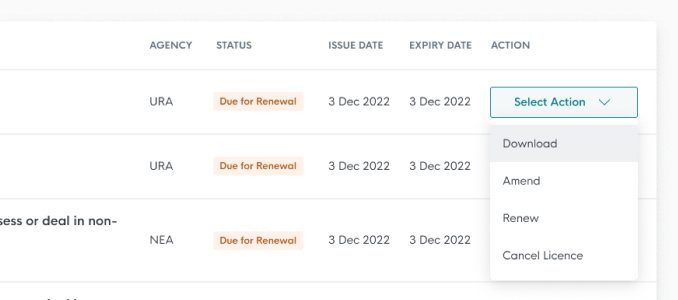
If you do not see the button, click on the following links to locate your licence, if your licence is issued by Singapore Food Agency (SFA), Animal & Veterinary Service (AVS) or NParks, or other agencies. After finding your licence, click on the Print icon beside it.

-
It can take up to one business day upon approval, for your licence to be available for download on the GoBusiness Dashboard.
Please contact the GoBusiness helpdesk at +65 6336 3373 or email us at AskGoBiz@crimsonlogic.com.sg for further enquiries.

