Third-Party: On Behalf of Application (Individual Users)
General
-
“On behalf of” applications are made by another Individual User on your behalf.
For Applicant
-
If the application has not been approved yet, you can find it on your dashboard under My Submissions.
If it’s been approved, you can find the licence under My Licences.
-
Yes, you can. Log in to GoBusiness Dashboard and click on My Submissions. If you see a Select Action button in the row with your application, click on it and select Withdraw.
If you see the “Manage on GoBusiness Licensing” button, click on it. You will be directed to GoBusiness Licensing, where you can withdraw the application.
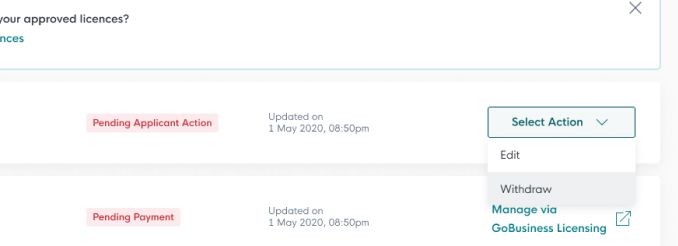
For Third Party Filer
-
For Individual Users:
Step 1: Log in to GoBusiness using your Singpass
Step 2: Select the licence that you want
Step 3: Indicate in the application form that you are applying on behalf of another party
-
If the application has not been approved yet, you can find it on your dashboard under My Submissions.
If it’s been approved, you can find the licence under My Licences.
For applications made on GoBusiness Licensing, you can also log in to GoBusiness Licensing to view the licence.
-
No, an Individual User can only apply for licences on behalf of other Individual Users.
To apply for a licence on behalf of a business entity with a UEN, please read the FAQ for Business Users
-
Log in to GoBusiness Dashboard and click on My Licences. If you see a Select Action button in the row with your application, click on it and select the desired action.
If you see the ‘Renew/Manage via GoBusiness Licensing’ button, click on it. You will be directed to GoBusiness Licensing, where you can amend, renew or cancel the licence.
You can only amend, renew or cancel a licence on behalf of another Individual User, if you were the one who submitted the application.

-
Log in to GoBusiness Dashboard and go to My Submissions. Click on Select Action -> View to see the user who made this transaction.

