Start and manage your business on the GoBusiness Dashboard
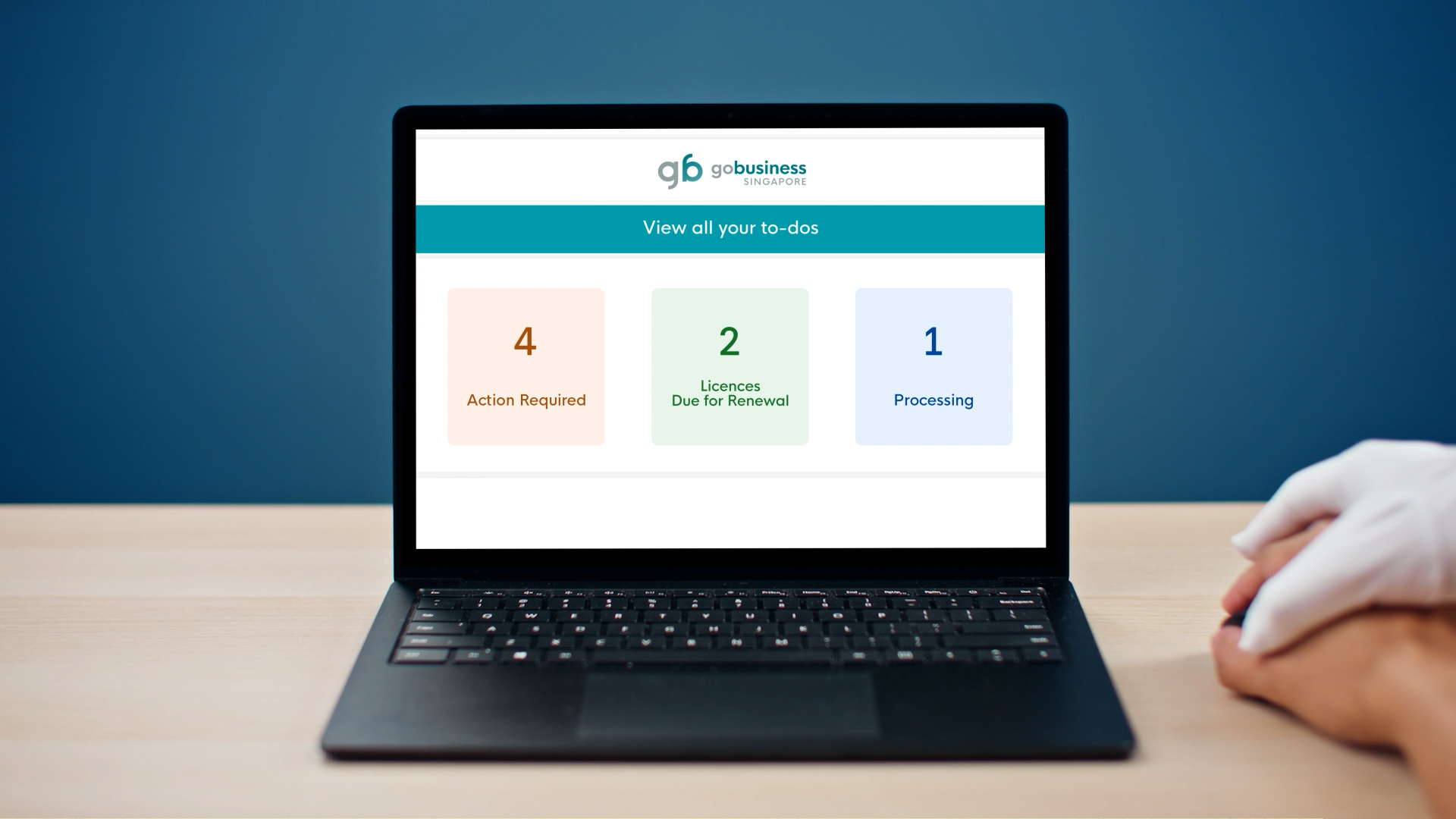
Starting and running a successful business is a tough enough endeavour without needing to worry about the nitty-gritty. From having to register your business to applying for the numerous licences applicable, many businesses end up getting bogged down by the details.
But business processes are now simpler with the GoBusiness Dashboard! The Dashboard helps businesses access and keep track of their government transactions, such as licence applications and business registration, all in one place.
Better yet, receive personalised recommendations applicable for your business through the dashboard as well!
A platform designed for all businesses, anyone can make the most out of the GoBusiness dashboard whether you are a new business owner or a well-seasoned entrepreneur. Here’s how you can get started:
1. For new business owners: Register your business
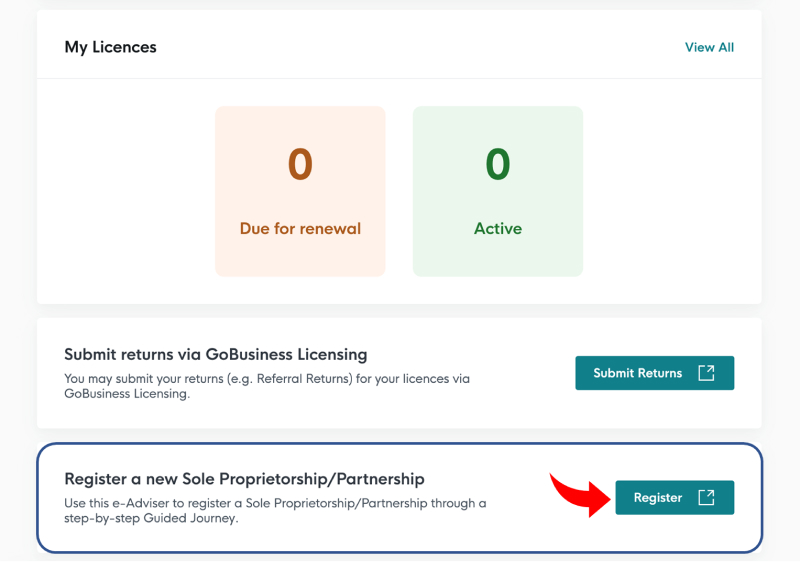
New entrepreneurs looking to start a business with a sole proprietorship or partnership business structure can easily register your business through the GoBusiness Dashboard. Simply log in, and scroll down to the ‘Register a new Sole Proprietorship/Partnership’ section.
Upon clicking the link, you will be redirected to the e-Adviser for Starting a Business. This is a step-by-step guide to help you reserve your business name and complete the incorporation of your business – all in under 5 minutes! Your new business will be officially registered with the Accounting and Corporate Regulatory Authority (ACRA), so there’s no need to register your business again via ACRA.
After registering for your business, you’ll receive a set of suggestions on what to do next. This may include applying for the relevant licences for your businesses, or applying for government grants that may help you in your business journey.
2. For new and established businesses: Apply for licences
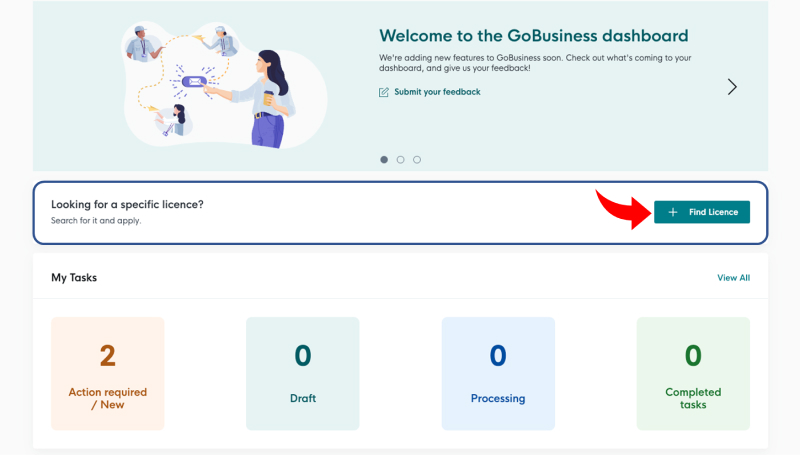
Gone are the days of accessing multiple Singapore government agency websites to find and apply for different licences. Now, businesses can also easily access and apply for over 200 business licences across sectors on the Dashboard!
All you need to do is select the ‘Find Licence’ button at the top of your Dashboard overview, and you’ll be directed to a list of all relevant licences, sorted in alphabetical order based on the government agency responsible.
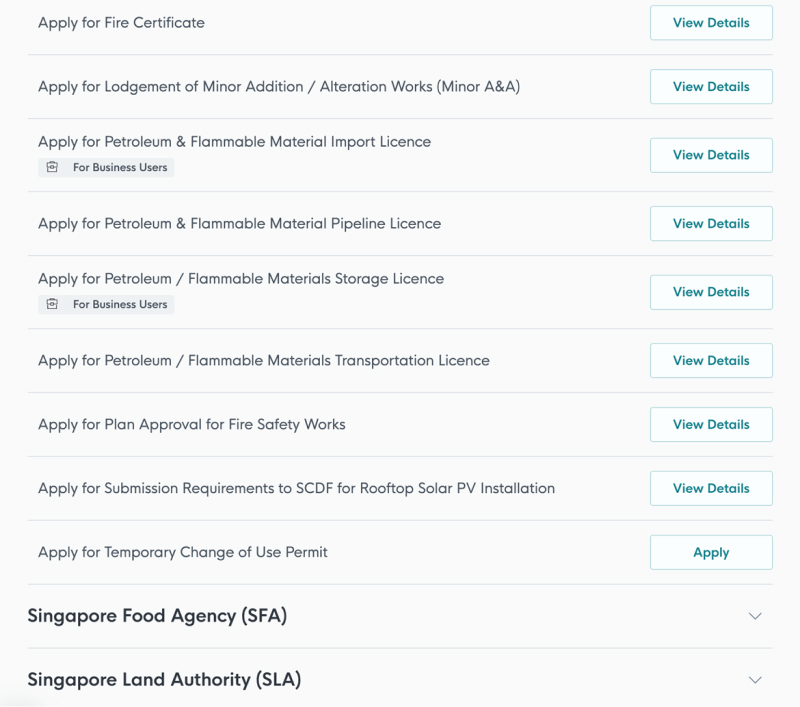
Click on ‘View Details’ to find out more about each licence. An ‘Apply’ button will be available for licences that can be applied directly via the Dashboard. Upon clicking on ‘Apply’, you can find all the information and documents you will need to complete the application presented to you. This includes any relevant fees, frequently asked questions, as well as any prerequisite licences you would otherwise need.
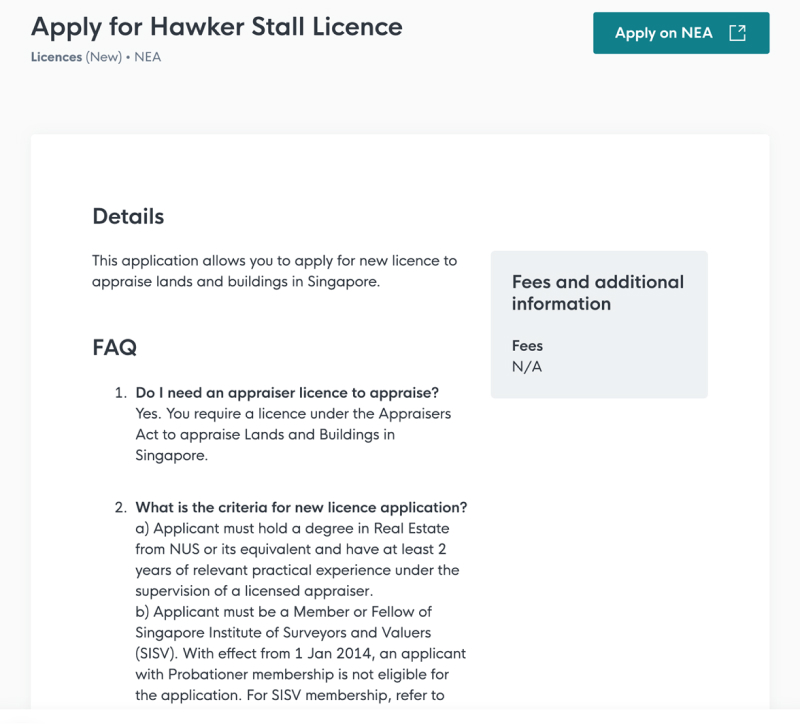
Businesses can also keep track of all their licence applications on the Dashboard. The task overview allows you to easily keep track of pending applications, and informs you when there is action required on your part.
For example, you can amend, renew or cancel existing licences with just a few simple clicks. The Dashboard will ensure you always have an eye on which stage of application your licence is at, and prompt you to renew your licences via an email notification when they are close to expiry, so you no longer need to worry about missed deadlines!
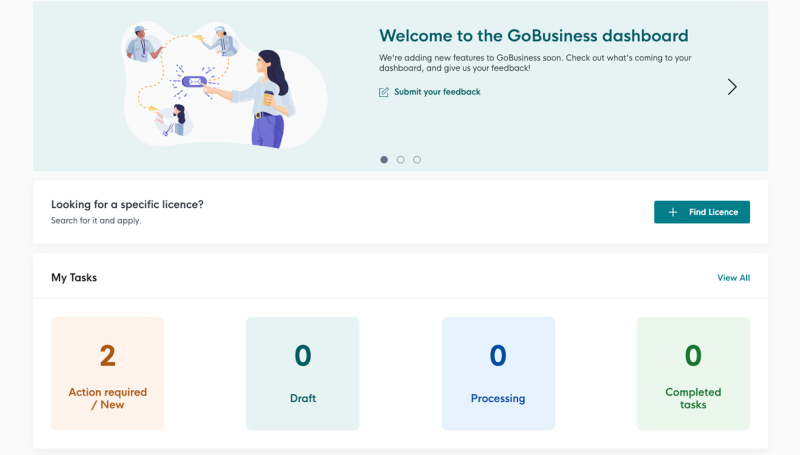
3. For growing businesses: Get personalised recommendations
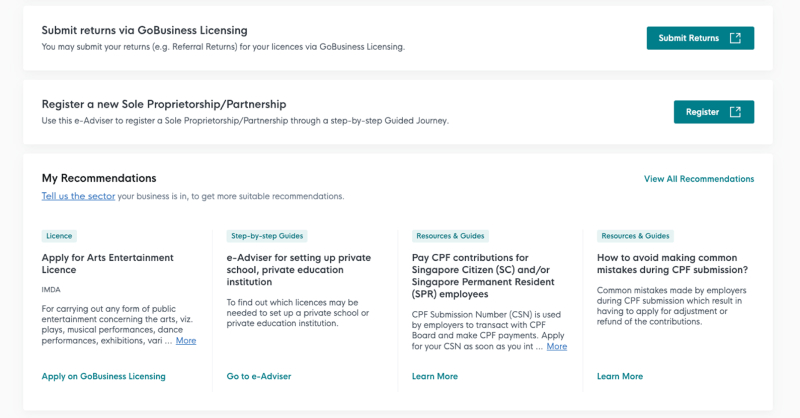
Take the guesswork out of running a business with the Dashboard’s ability to provide you with recommendations on what’s next. Based on your Singpass login and registered Unique Entity Number (UEN), the Dashboard will determine which sector your business falls under, and tailor the recommendations accordingly.
For example, the Dashboard may recommend government grants you are eligible for, provide advice on how to optimise your business structure for new entrepreneurs, or take you through the application for Halal Certification and Food Shop Licences if you are in the F&B sector. If you are looking for government assistance, you can also access the e-Adviser for Government Assistance via the dashboard to identify and apply for suitable support schemes for your specific business needs.
4. A platform for businesses, by businesses
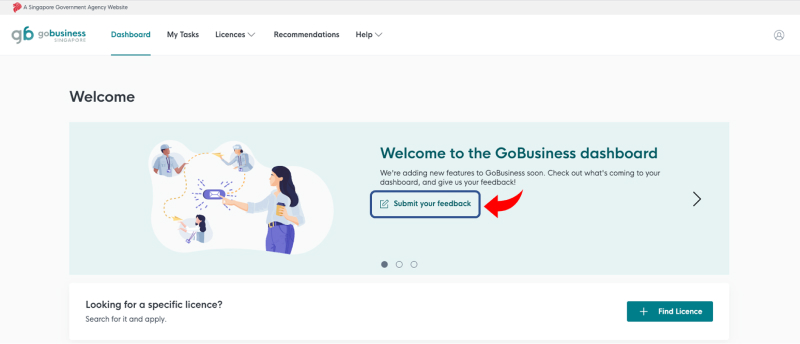
The Dashboard is a constant work in progress, and you can play a part in making it better. Simply leave your feedback and suggestions, and help the GoBusiness team design a Dashboard that will best benefit you and your fellow businesses. You can even sign up for GoBusiness’ user experience research to help shape the future of the platform!
Bid goodbye to navigating page after page of government sites with the GoBusiness Dashboard. Businesses can now find everything they need in one single portal. This is a completely free tool designed for all businesses in Singapore, so try it out today!
This article is accurate as at 16 Aug 2022

